CrazyGenius
Green Street Warrior
- Joined
- Jan 20, 2013
- Location
- San Jose, CA
- Moto(s)
- 2011 ZERO DS, 2008 XB12XT Buell Ulysses 1203, Mortified 2001 Custom Cafe Ninja EX250
- Name
- Gerard
Heya Newbies to BARF,
 to
to  !!
!! 
I thought this post might come in handy to Y'ALL as you join BARF cuz it took me some trial and error to figure out how to do this, especially the 2nd way. And I stickied this thread to the top so that it'll be nice & handy to you as we always say on BARF : " Pics or it doesn't exist or it didn't happen !"
We ask you guys & gals to post pics of your ride as you join the forum, so...
* To post up a pic / photos on BARF -- Two ways:
1) Embed pictures in a post <<< Budman's favorite way cuz this will allow the picture you're posting to live .... forever on BARF
In edit mode, click 'advanced mode' (NOT quick reply) at the bottom of the screen, "additional options", 2nd function: "attach files" >> manage attachments : you can attach LOWER res (smaller size) .JPEG files. You might need to use "Paint" or other Graphics Editors to reduced the size ( 100% >> xx% ). Max Filesize is 250KB. Up to five pics CAN be attach at once. I think one can attach more than 5 pics to a post this way by repeating this 'manage attachments' more than once, 'til the max attachment size allowed would be reached.
2) Use a host site to insert pics into your post: (your pic might "die" eventually >> see note below)
>> see note below)
Upload your pictures to a host website such as 'Flicker', 'Photobucket', 'Imgur', etc. and use
 (the little square ICON with a moutain, yellow sky and tiny sun on top of this editing window.
(the little square ICON with a moutain, yellow sky and tiny sun on top of this editing window.
For 'Flicker', if you just copy the whole
 embedded in the whole https link... from "BB" (bulletin board) >>> and change the letter "s/z " (right after the "_") to "b" (to make the pic a bit bigger) >>> it will do the trick : nice and easy !! Make sure you don't use TOO BIG of a pic to mess up the pos t >>> pic of slightly smaller than or about one screen width is a good size.
embedded in the whole https link... from "BB" (bulletin board) >>> and change the letter "s/z " (right after the "_") to "b" (to make the pic a bit bigger) >>> it will do the trick : nice and easy !! Make sure you don't use TOO BIG of a pic to mess up the pos t >>> pic of slightly smaller than or about one screen width is a good size.
FYI: You can ONLY include 20 pictures max per post when you use this
 method to post pics in ONE POST !
method to post pics in ONE POST !
NOTE: This method attach awesome pics to a post HOWEVER, if and when your account(s) on these host sites no longer exist or go dead, all there will be left is a littlle sad tiny empty blob in the post where your picture(s) used to be.
SOoooo it might be a bit more work, but maybe use both ways to attach pics so that we can keep the memories on BARF... forevah !
* HELP : One easy and dirty way to learn is... to click 'Quote' on any post by other BARFers and learn HOW & WHAT they did to attach or use a host site to post pictures.
Some help for ya >> Look at this thread : One word essays.... Include a pic.
* To post up a vid / video on BARF under Moto Photos & Videos if it's Moto related... or anywhere : General, da SINK (Kitchen Sink),... for that matter... :
Click on the link below :
Moto Photos & Videos <<< It's the 5th sub forum under Moto from the BARF Main Menu
Use : [YouTube] ..... [/YouTube ] to embed your link !! <<<<< NO spaces between the square brackets and the words YouTube & /YouTube
<<<<< NO spaces between the square brackets and the words YouTube & /YouTube
HELP : One quick & dirty way to see how something is done is to click the "QUOTE" button at the bottom right of any post that has a YouTube video embedded already !
Let me know what works BEST for you !! I welcome feedback >> I can & will edit this post to improve it... !
Don't hesitate to ask questions in the forum or via PM ( private message ).
Cheers, see ya out there SAFE with a
SAFE with a  and
and 
Gerard / CG
Your friendly Newbie Forum MOD
 to
to  !!
!! 
I thought this post might come in handy to Y'ALL as you join BARF cuz it took me some trial and error to figure out how to do this, especially the 2nd way. And I stickied this thread to the top so that it'll be nice & handy to you as we always say on BARF : " Pics or it doesn't exist or it didn't happen !"
We ask you guys & gals to post pics of your ride as you join the forum, so...
* To post up a pic / photos on BARF -- Two ways:
1) Embed pictures in a post <<< Budman's favorite way cuz this will allow the picture you're posting to live .... forever on BARF
In edit mode, click 'advanced mode' (NOT quick reply) at the bottom of the screen, "additional options", 2nd function: "attach files" >> manage attachments : you can attach LOWER res (smaller size) .JPEG files. You might need to use "Paint" or other Graphics Editors to reduced the size ( 100% >> xx% ). Max Filesize is 250KB. Up to five pics CAN be attach at once. I think one can attach more than 5 pics to a post this way by repeating this 'manage attachments' more than once, 'til the max attachment size allowed would be reached.
2) Use a host site to insert pics into your post: (your pic might "die" eventually
Upload your pictures to a host website such as 'Flicker', 'Photobucket', 'Imgur', etc. and use
For 'Flicker', if you just copy the whole
FYI: You can ONLY include 20 pictures max per post when you use this
NOTE: This method attach awesome pics to a post HOWEVER, if and when your account(s) on these host sites no longer exist or go dead, all there will be left is a littlle sad tiny empty blob in the post where your picture(s) used to be.
SOoooo it might be a bit more work, but maybe use both ways to attach pics so that we can keep the memories on BARF... forevah !
* HELP : One easy and dirty way to learn is... to click 'Quote' on any post by other BARFers and learn HOW & WHAT they did to attach or use a host site to post pictures.
Some help for ya >> Look at this thread : One word essays.... Include a pic.
* To post up a vid / video on BARF under Moto Photos & Videos if it's Moto related... or anywhere : General, da SINK (Kitchen Sink),... for that matter... :
Click on the link below :
Moto Photos & Videos <<< It's the 5th sub forum under Moto from the BARF Main Menu
Use : [YouTube] ..... [/YouTube ] to embed your link !!
HELP : One quick & dirty way to see how something is done is to click the "QUOTE" button at the bottom right of any post that has a YouTube video embedded already !
Let me know what works BEST for you !! I welcome feedback >> I can & will edit this post to improve it... !
Don't hesitate to ask questions in the forum or via PM ( private message ).

Cheers, see ya out there
 SAFE with a
SAFE with a  and
and 
Gerard / CG

Your friendly Newbie Forum MOD
Last edited:

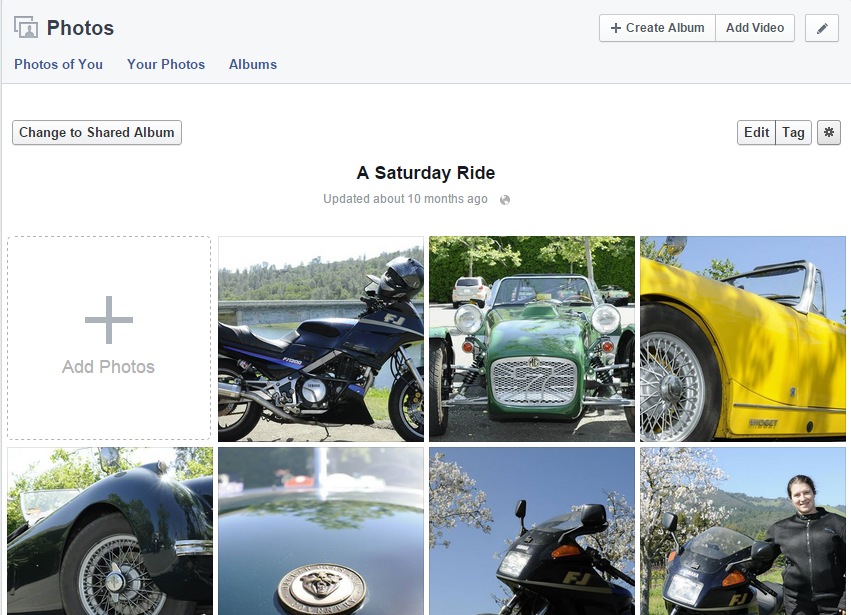

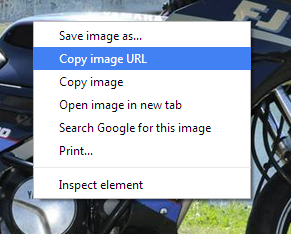

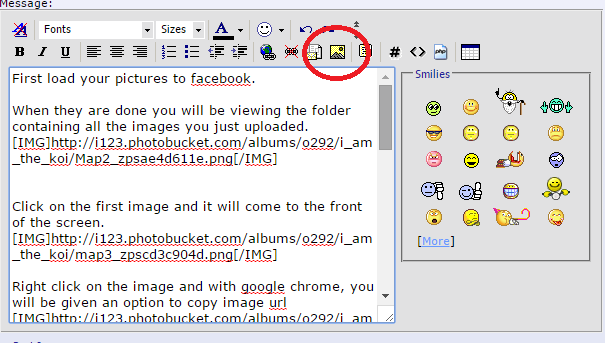
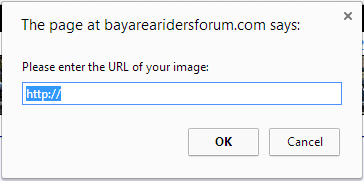
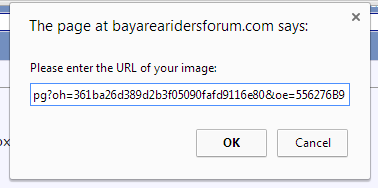
 Most excellent, Koi !!
Most excellent, Koi !! 

 You can post one or more pic(s) embedded in the body of a post using BARF built in Manage Attachments or put the link to your favorite pictures host site..... but BARF is not bookface .
You can post one or more pic(s) embedded in the body of a post using BARF built in Manage Attachments or put the link to your favorite pictures host site..... but BARF is not bookface . 






